E-LEARNING
_edited_edited.jpg)
XPOSE HOPE VOLUNTEER ORIENTATION TRAINING
Tools used in Development: Storyline
Time in Development: 3 months
Client: Betty Campbell with Xpose Hope
Background and Problem Context:
I created this course because Xpose Hope didn't have an Orientation course to train new volunteers into the organization. I wanted to practice creating an onboarding course so Betty Campbell allowed me to create this onboarding course.
I was trying to solve confusion over volunteer roles like what a volunteer should expect during an outreach event, what to wear and how to interact with the strip club dancers. I found learners were given an 1 hr long video covering everything the new volunteers need to know to be involved with Xpose Hope.
Solution Journey:
I created this course with the permission of Betty Campbell. I used the transcript Campbell gave me of her onboarding video.
My process:
Storyboard
Course development in storyline
User tested and implementation
Results:
If this course was implemented, I would track the learner data through the LMS. The success of the course would be measured by the volunteers acting and dressing appropriately during outreach events.
FOUR POINT METHOD
Tools used in Development: Storyline
Time in Development: 1 month
Client: Western Liberty Network
Background and Problem Context:
I created this course because there was no interactive element set up to teach the Four Point Method. I wanted to practice creating a course so I used the training handout as a guide.
I was trying to solve lack of engagement in learners. I found learners were given a handout covered in words and expected to understand how to write a letter to the editor.
Solution Journey:
I created this course on my own accord. I attended Western Liberty Network's in-person training and knew they could be more effective with scenario-based learning. I used the handout given to me to create a story with a problem and solution.
My process:
Script creation
Voiceover recording
Storyboard
Course development in storyline
User tested and implementation
Results:
If this course was implemented, I would track the learner data through the LMS. The success of the course would be measured by the learner creating a letter to the editor in 5 sentences or less and writing their credentials in the signature.
Tools used: Camtasia and Vyond
By the end of this course, the learner will be able to add up numbers in Excel without errors.
Tools used: Camtasia
By the end of this course, the learner will be able to add up numbers in Excel without errors.
CONVERTING STATIC CONTENT INTO INTERACTIVE E-LEARNING CHALLENGE 299
_edited.jpg)
Using Articulate Storyline I created 6 different quiz formats for one slide of information. I learned to give the learner multiple attempts to answer the question and give the learner the option to review the questions he/she missed to he/she can learn from his/her mistakes
HOW TO CHECK A CAR'S OIL

This 3 slide, interactive tutorial was inspired by the Articulate Storyline Challenge 296. Every week Articulate 360 writes a prompt focusing on one aspect of the Articulate suite so users can practice its different features. The Challenge was to use Hotspots so I implemented hotspots in this slideshow.
STORYLINE COUNTDOWN TIMER CHALLENGE 298
_edited.jpg)
I talked with a subject matter expert at Starbucks to create this course. I asked the barista what a new employee would need to know to make a Pumpkin Spice Latte. The Articulate Storyline Challenge this week (9/13/2020) was to create a countdown timer. I decided to continue the Fall theme on my slides and created a pumpkin timer countdown.


_edited.jpg)
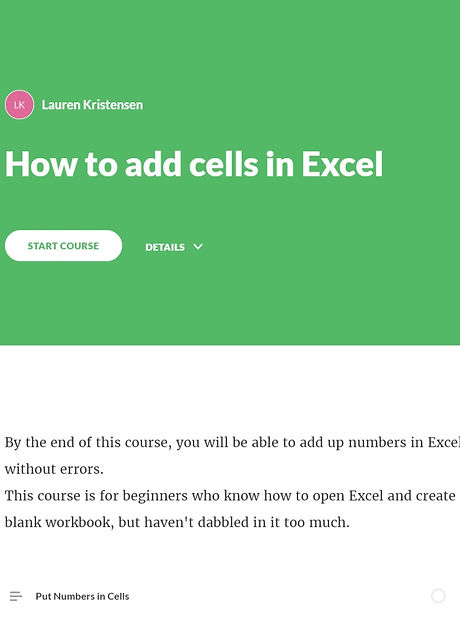_edited.jpg)

_edited.jpg)